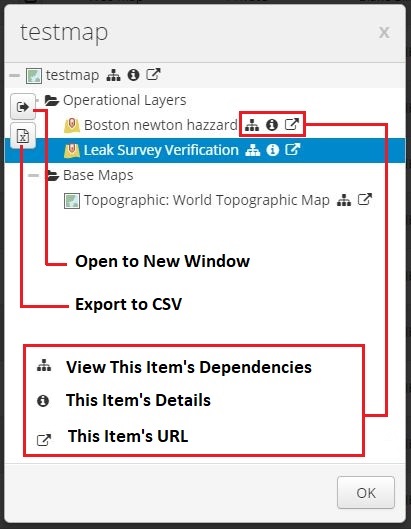Note: The View Item Dependencies is only available in the Pro and Portal Versions of paid version of Admin Tools for ArcGIS.
VIDEO: See View Item Dependencies in Action
Steps to access View Item Dependencies:
- Open any item tool that provides a list view of your items (example: Browse Items).
- After finding the item you'd like to view dependencies for, select the drop-down arrow, and choose "View Item Dependencies."
When viewing an item's dependencies, a number of different features are available:
Explanation of Icons
Related articles
| Filter by label (Content by label) | ||||||||||||||||||
|---|---|---|---|---|---|---|---|---|---|---|---|---|---|---|---|---|---|---|
|
...