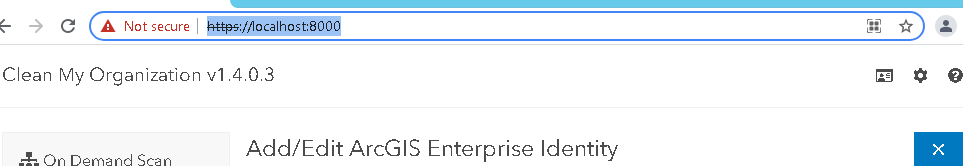Please review this guide to run Backup My org or Clean My Org as HTTPS:
- Both a certificate and key .pem file are required. (If you need to generate these, you can do so by downloading OpenSSL at https://www.openssl.org/)
- Open a Command Console in Windows
- Run the following commands to generate your private key and public certificate:
openssl req -newkey rsa:2048 -nodes -keyout key.pem -x509 -days 365 -out certificate.pem
openssl x509 -text -noout -in certificate.pem - Once you have the cert and key files, copy them to your BackupMyOrg or CleanMyOrg main folder
- Edit the config/nodeconfig.json file and make the following modifications:
- “useHTTPS”: true,
- “certificate”: <name of your certificate.pem file>,
“key”: <name of your key .pem file>
Note: If you are using an absolute path in your nodeconfig.json file, be sure to use double backslashes, such as "C:\\BackupMyOrg\\Certificates\certificate.pem" or "C:\\CleanMyOrg\\Certificates\certificate.pem" - Restart your CleanMyOrg server app or service, then load https://localhost:8500 or https://yourwebdomain:8500 (for BackupMyOrg) or https://localhost:8000 or https://yourwebdomain:8000 (for Clean My Org) in your browser.
...
| Info | ||
|---|---|---|
| ||
If If you have created a self signed certificate, those will always show up as not trusted. You will need to buy a certificate from a trusted source (such as Verisign) to have a signed certificate from an authority. |
Related articles
...