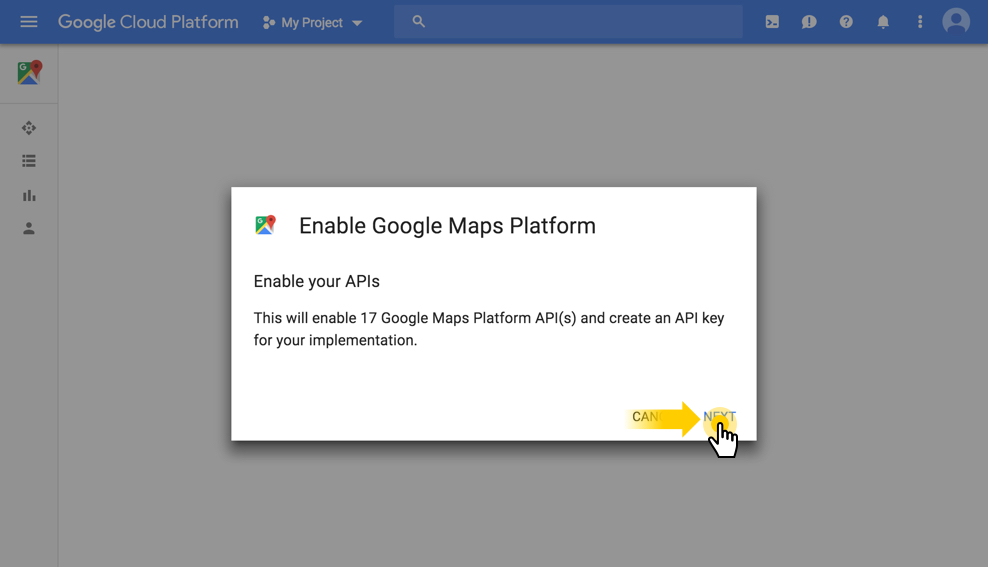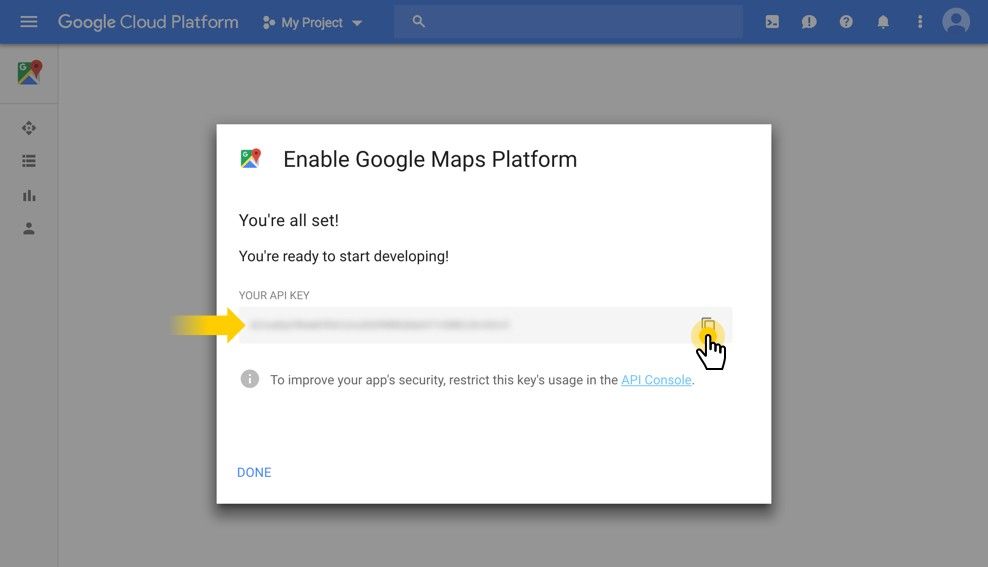Due to recent changes to Google's policies regarding third-party access to Google Maps, an API Key is required for using the Google base maps layer. If you're the owner of one of the Property Search Applications hosted by GEO Jobe GIS Consulting, and would like access to Google's base maps, please see the directions below to purchase an API Key. You will just need to purchase the API key for the maps, as everything else is taken care of through software built through Esri's platform. The steps to do so are outlined below:
Instructions
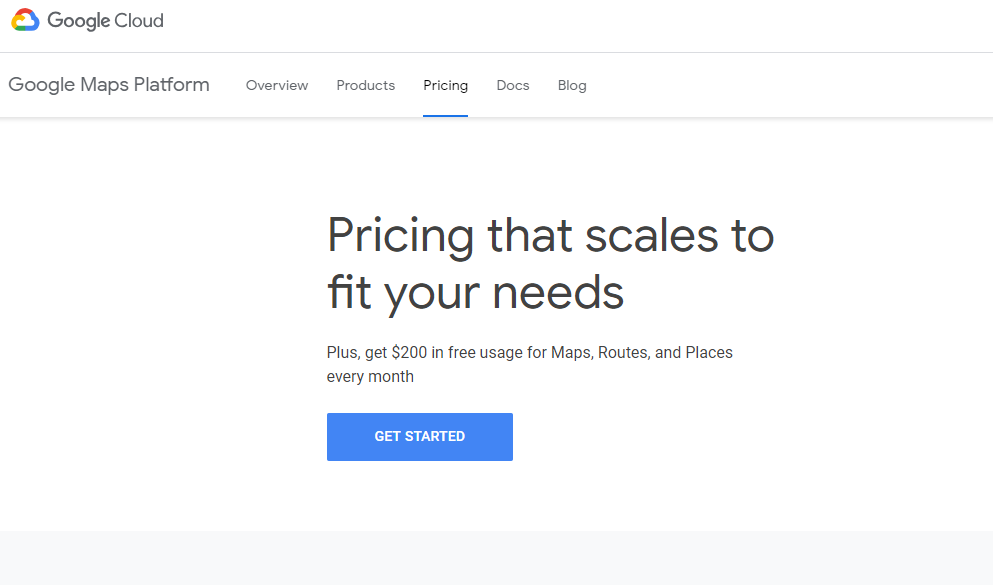 Image Modified
Image Modified
2. Select which Google Products you will need licensing for (again, for your PSA, you will just need Maps)
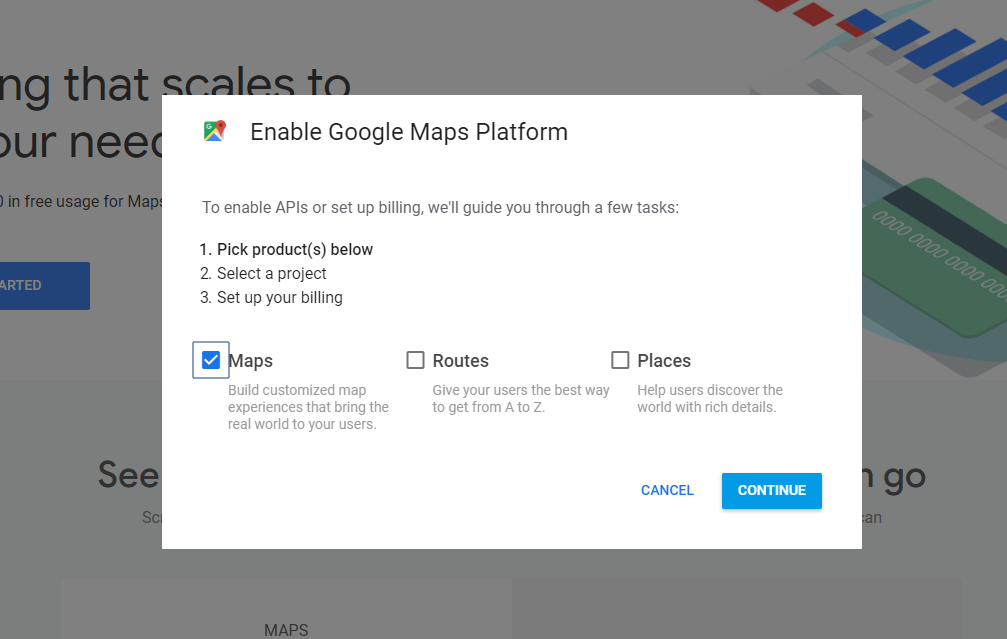 Image Modified
Image Modified
3. Select or create a project
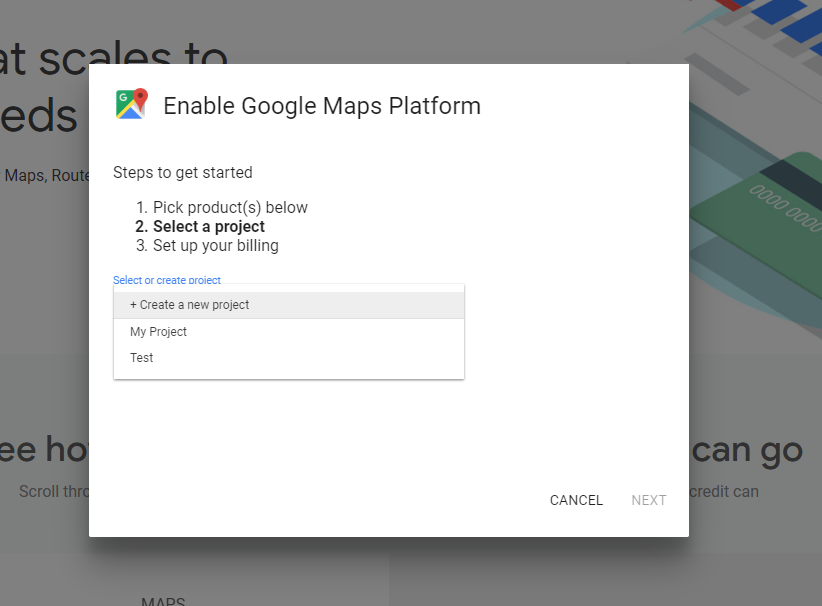 Image Modified
Image Modified
4. Create Your Billing Account
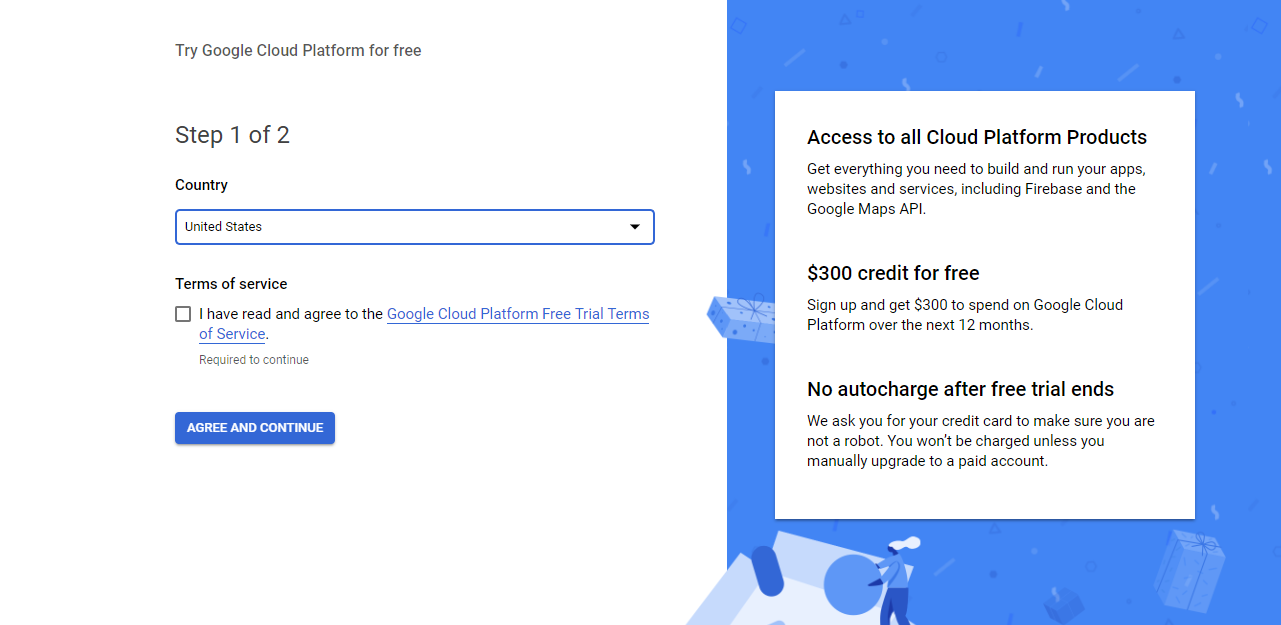 Image Modified
Image Modified
5. Enter Your Account Details
6. Enable the API Key
7. Copy API Key
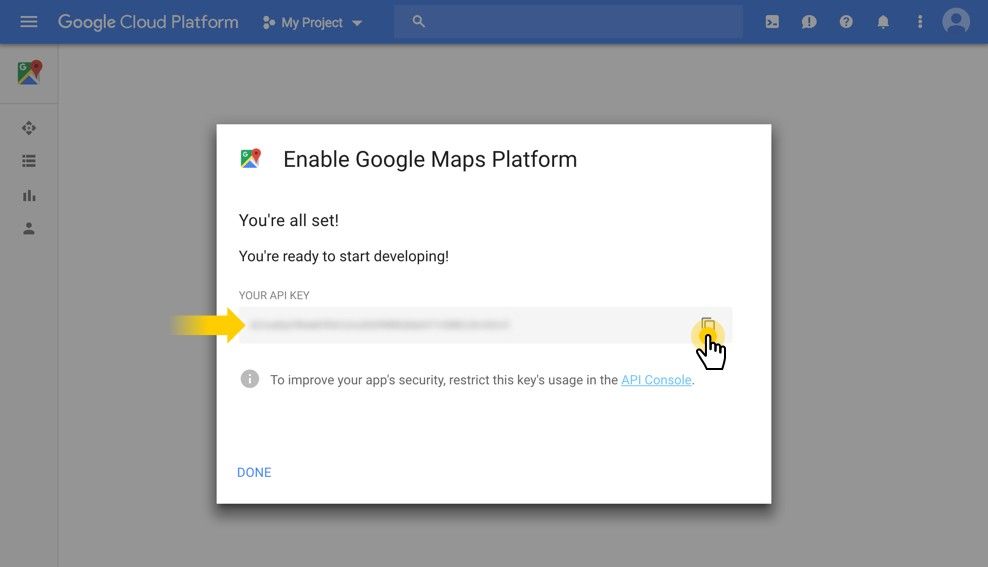 Image Modified
Image Modified
Send GEO Jobe the code that will appear in the greyed out box above, and we can enable the Google Map functionality in your PSA. Please e-mail connect@geo-jobe.com with the API key and the name of the Property Search Application to be updated.
| Info |
|---|
|
Note: If you are concerned about the credit card being charged for the use of the Google base map, it will be used significantly less if it's not the default base map. Google maps does give $200 free credit each month towards usage, and only bills if the usage exceeds that amount. |
Related articles
| Filter by label (Content by label) |
|---|
| showLabels | false |
|---|
| max | 5 |
|---|
| spaces | com.atlassian.confluence.content.render.xhtml.model.resource.identifiers.SpaceResourceIdentifier@2e60ee99 |
|---|
| showSpace | false |
|---|
| sort | modified |
|---|
| reverse | true |
|---|
| type | page |
|---|
| cql | label in ( "api" , "google" , "key" , "base" , "maps" ) and type = "page" and space = "GJKBASE" |
|---|
| labels | google base maps API key |
|---|
|
...