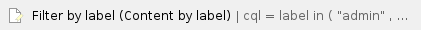If your “Admin Tools Server” service is not starting, you will need to change the path in nssm to point at the node.exe that exist in the Admin Tools app-server folder. This will be very similar to Step Five of the Application Server Installation (Windows) section of the Portal Install Article.
Open a command prompt as an administrator in the app-server folder located in the root of the application.
Run: nssm install "Admin Tools Server"
Path: choose the node.exe in the app-server folder.
Startup directory: choose the app-server folder.
Arguments: dojo/dojo.js load=app/Bootstrap
Click Install Service
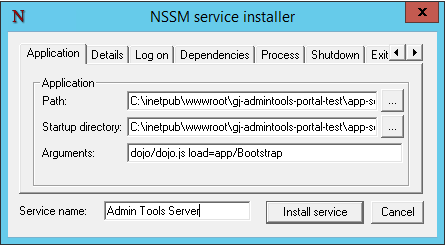
NOTE: The service can be removed with: nssm remove “Admin Tools Server”
Related articles
Related articles appear here based on the labels you select. Click to edit the macro and add or change labels.