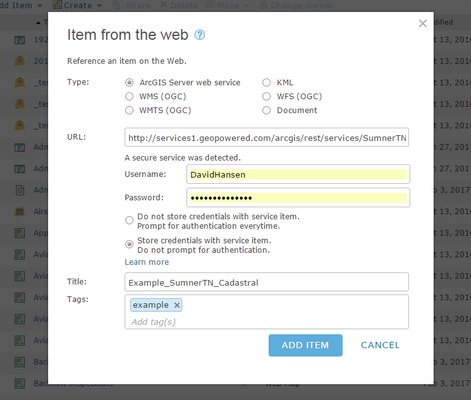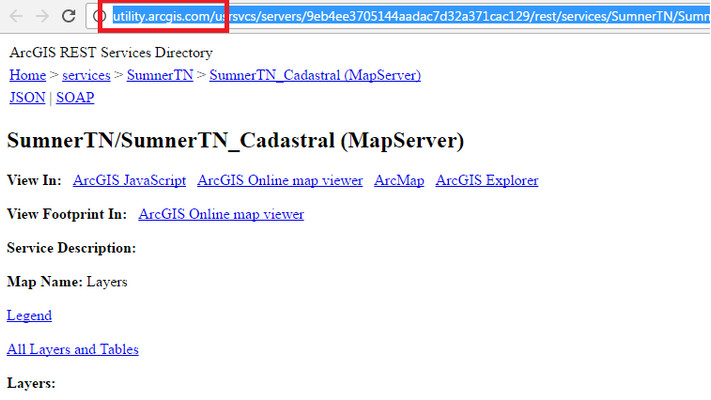The following is the GEO Jobe recommended workflow for changing your hosted services from non-password protected to password protected
Step-by-step guide
Login to ArcGIS Online, and register your password protected service.
This will create a Utility Service.
In Admin Tools, use the Find and Replace Web Map Service URLs tool, and your utility service URL listed above to change your non-password protected services to the password protected services.
Your hosted service should now be password-protected.
Related articles
| Filter by label (Content by label) | ||||||||||||||||||
|---|---|---|---|---|---|---|---|---|---|---|---|---|---|---|---|---|---|---|
|
| Page Properties | ||
|---|---|---|
| ||
|