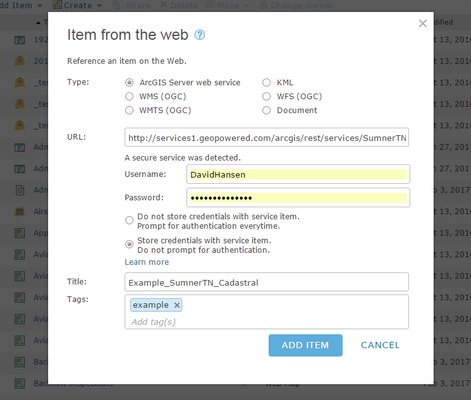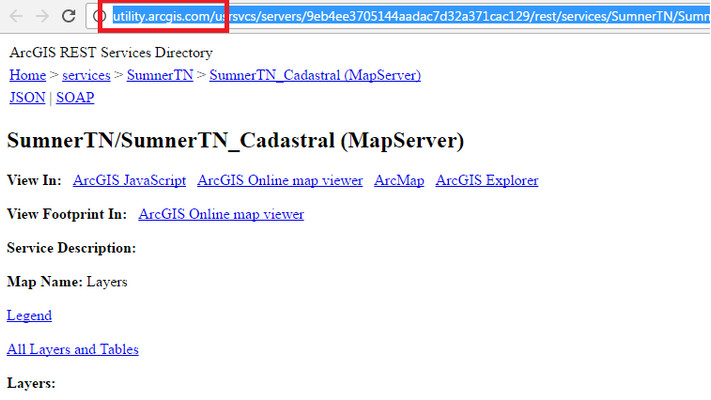The following is the GEO Jobe recommended workflow for changing your
...
webmaps from pointing to a service that causes a popup asking for ArcServer credentials to a registered service that instead stores the credentials at the item level. This workflow can assist you if you are in a situation where security has been added to ArcServer AFTER the services from your ArcServer tier were already registered with ArcGIS Online as non-secure services.
Step-by-step guide:
Login to ArcGIS Online, and register your password protected service as a new item in the platform.
This will create a Utility Service.
In Admin Tools, use the Find and Replace Web Map Service URLs tool, and your utility service URL listed above to change your non-password protected services to the password protected services.
Your
...
webmaps will now point to the utility service (that has the stored credentials) and will no longer prompt your users for ArcGIS for Server level security. Now you can control access to this service by using ArcGIS Online level sharing and security.
Related articles
| Filter by label (Content by label) | ||||||||||||||||||
|---|---|---|---|---|---|---|---|---|---|---|---|---|---|---|---|---|---|---|
|
...