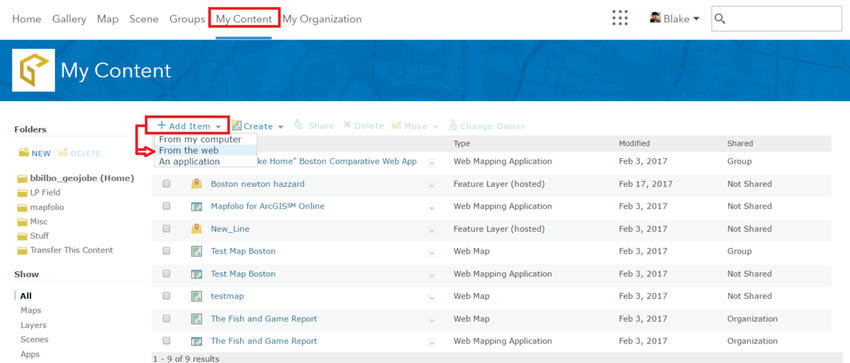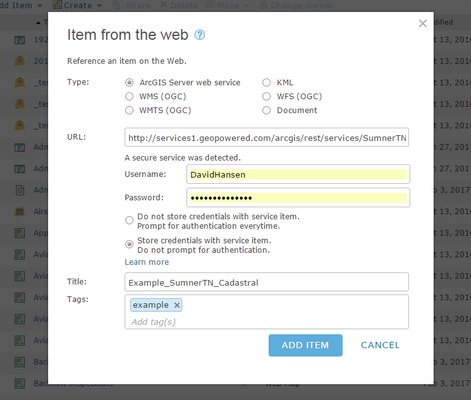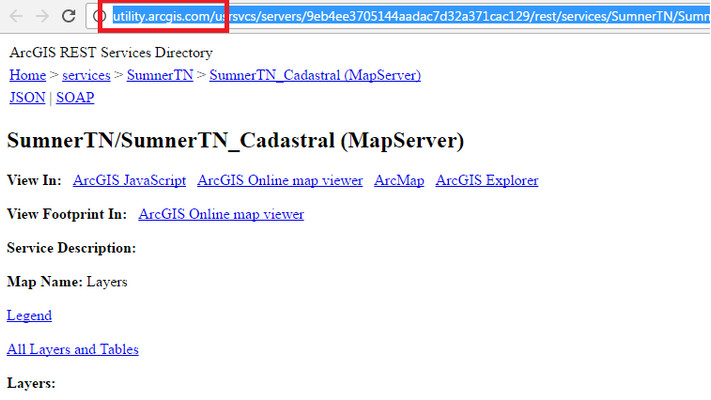...
Login to ArcGIS Online, navigate to "My Content," add an Item from the web, and register your password protected service as a new item in the platform.
After viewing the item, navigate to the Service URL
, and you wil have access to. You will see the Utility Service URL in the address bar.
In Admin Tools, use the Find and Replace Web Map Service URLs tool, and your utility service URL listed above to change your non-password protected services to the password protected services.
...