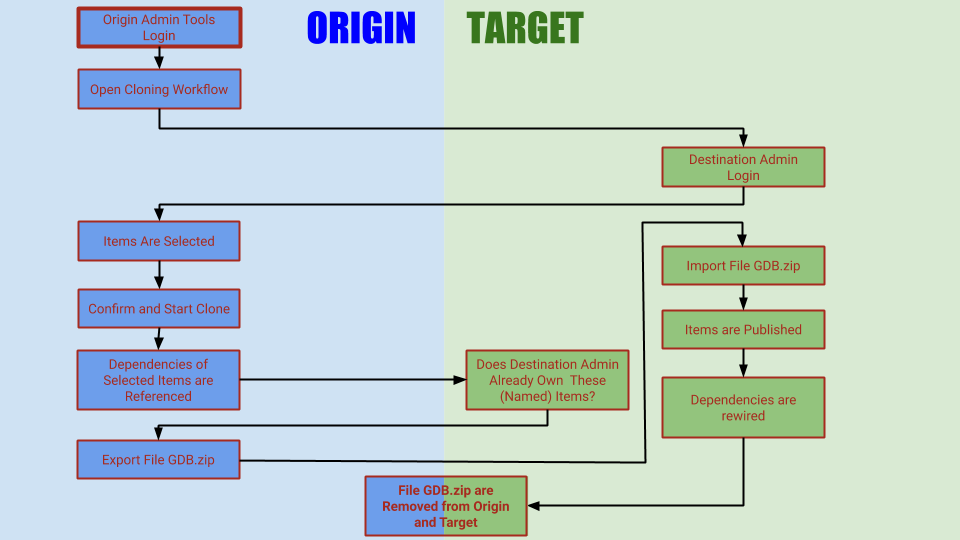UPDATE: As of 2021, GEO Jobe has transitioned from recommending Admin Tools for ArcGIS to Backup My Org when it comes to migrating items, users, and groups from one organization to another.
Below is a high-level flowchart of the Admin Tools cloning logic during the cloning operation. This illustration represents what an ArcGIS Administrator should know while this cloning operation is being utilized.
Note: This flowchart is divided into two different “territories:” what the logic covers on the origin side of the clone (blue), and what is covered on the target, or “destination” side of the clone (green).
Note: This cloning operation is handled within the same instance of Admin Tools, but licensed connectors of Admin Tools (ArcGIS Online / ArcGIS Enterprise) is required for both the Origin and Destination platforms participating in the clone.
Note: This is the logic based on a standard clone with hosted services as dependencies. For more information on how cloning handles registered services, please refer to the “If You Are Cloning Services That Are Registered To A Different Data Source” article.