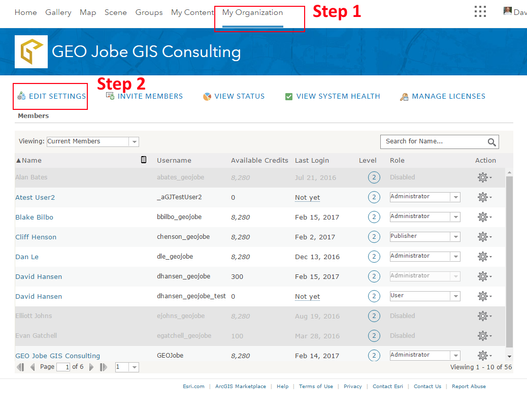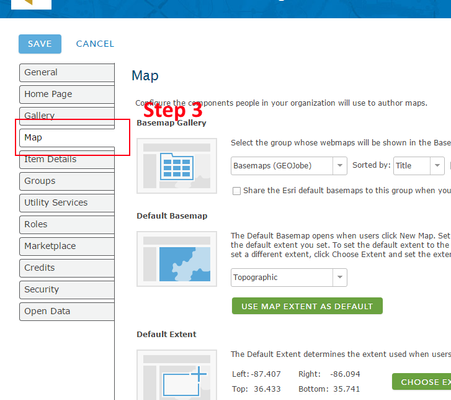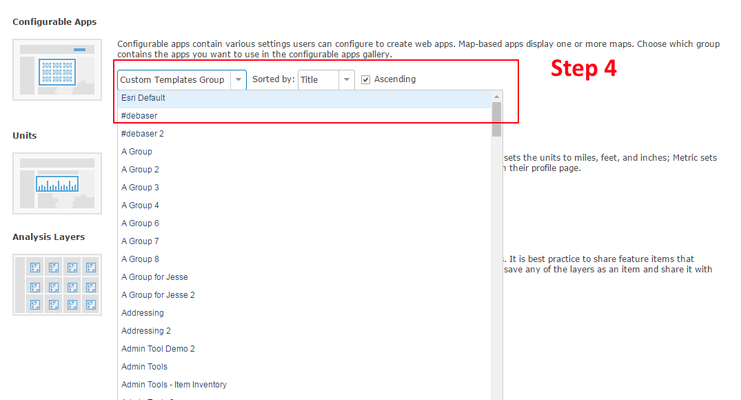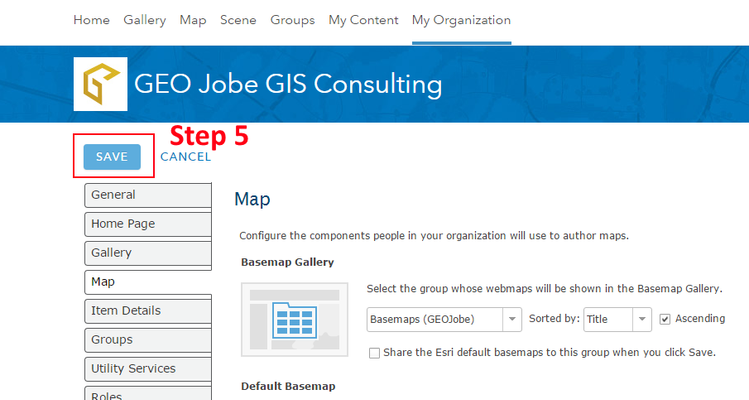If you try to share a map, and there is no longer an option to choose one of the various apps provided by ArcGIS Online or other configurable apps, you may need to reset your templates group.
Solution
Follow the below steps to correct this.
Login to your Organization, and navigate to the "My Organization" page.
Click "Edit Settings"
Click the "Map" tab
Change the "Configurable Apps" Settings back to the Esri default.
NOTE: This will change your settings to the ESRI Group. You may also switch it back to one of your other groups.
Click "Save" at the top of the page.
Related articles