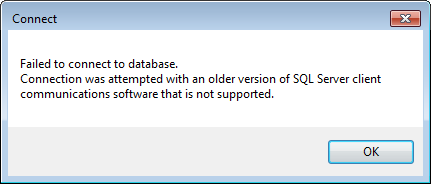If You Have Updated to ArcGIS 10.4 Receive a "Failed to Connect to Databse" Error
Problem
You may see the following error message after updating to ArcGIS 10.4.
Solution
In your My Esri account where you download 10.4, Scroll down until you see a section for "Database Support Files."
There should be two clients to download and install:
- Microsoft SQL Server 2012 SP3 Native Client
- ODBC Driver 11
Install those clients, and you should have connectivity to your databse, again.
Related articles